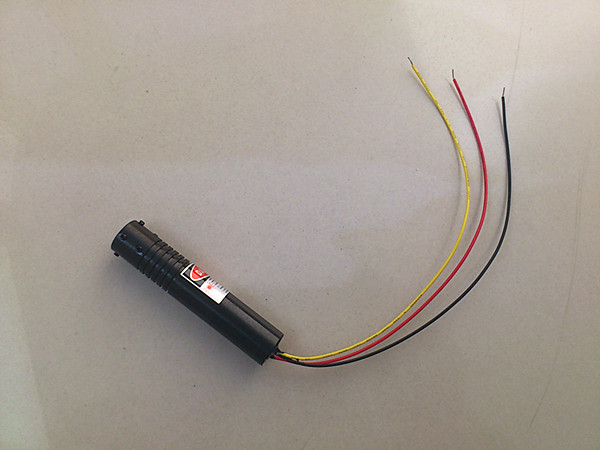Instructions Small Laser Module With TTL — CivilLaser
Small Laser Module With TTL — CivilLaser
TTL laser module Operating Instructions
——————————————————————————————————————-
Jun 23,2015 Update
TTL laser modules inlcude three lines.
1. Red Line: Red line connect the positive;
2. Black Line: Black line connect the negative;
3. Yellow Line: Yellow line connect the positive signal line, Negative signal line connect the black line;
Continuous work-mode (1mw~10mw Laser module)
1. Red line connect the positive power supply;
2. Black line connect the negative power supply;
3. Yellow line vacancy;
Continuous work-mode (10mw~100mw Laser module)
1. Red line and Yellow line connect the positive power supply;
2. Black line connect the negative power supply;
TTL modulation(1kHZ~1000kHZ / 2V-5V)
1. Red line connect the positive power supply;
2. Black line connect the negative power supply;
3. Yellow line connect the positive signal line;
4. Black line connect the negative signal line;
(Note: In Modulation mode, the black line be connected the negative power supply and the negative signal line;)
——————————————————————————————————————-
Modulation module instructions
1. When in use, connect the red and yellow line, the module will be bright, and in continuous work mode;
2. When you want modulation, connect the negative of signal line to black line, and positive to yellow line, keep the red line suspended, then the module in modulation mode;
3. Signal input should be in the range of 300KHZ;
4. The input voltage of modulation work is 3.3V, continuous work input voltage is 3.3V.
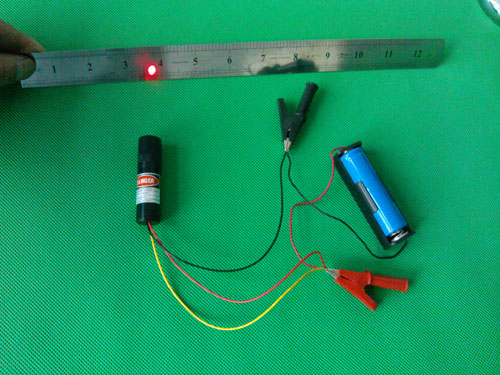
.jpg)